Why Does CRT Filters Take So Much GPU Power?

Why Does CRT Filters Take So Much GPU Power? In the world of gaming, graphical fidelity and nostalgia play a massive role in shaping the gaming experience. One of the most iconic visual styles that many gamers and developers love to bring back is the old CRT (Cathode Ray Tube) filter. While the CRT effect is beloved for its nostalgic value and unique look, it has one major drawback: it can be very demanding on your GPU. But why does applying CRT filters to games consume so much GPU power? In this article, we’ll explore the technical reasons behind this and discuss the various factors at play.
What is a CRT Filter?
A CRT filter is a visual effect that mimics the look of older CRT screens, which were commonly used in televisions and monitors before the widespread adoption of flat-panel displays like LCDs and LEDs. CRT filters recreate the characteristic features of these older screens, such as scanlines, curvature, color distortion, and the “blurry” effect that was inherent to CRT technology.
For many gamers, applying a CRT filter to modern games is a way to evoke nostalgia for the classic gaming experience. It’s also a visual aesthetic that some players prefer, as it emulates the older, retro look of arcade cabinets and early home consoles. However, the process of simulating CRT visuals can be surprisingly taxing on modern hardware. Also, read this post Numberlina.com Technology.
The GPU Load: Why Does It Happen?
1. Post-Processing Effects
One of the primary reasons why CRT filters consume so much GPU power is the complex post-processing effects that need to be applied in real time. Post-processing refers to the additional processing done to the image after the scene has been rendered but before it’s displayed on the screen.
CRT filters typically involve several layers of visual effects, including:
- Scanlines: These are horizontal lines that simulate the gaps between the phosphor dots on the CRT screen.
- Curvature: Modern displays are flat, but CRTs have a noticeable curve to their screens. Simulating this curvature requires additional processing power to bend and distort the image.
- Color Bleeding and Blooming: CRT screens often had certain imperfections that caused colors to bleed or create soft glow around bright objects. Emulating this effect on modern hardware requires extra computation.
- Pixelate Effect: CRTs had a lower resolution and large visible pixels. Replicating this requires the GPU to downscale the image resolution and then upscale it back, which can be demanding.
All these post-processing effects must be applied quickly and smoothly to maintain a high frame rate, leading to increased GPU load.
2. Resolution and Scaling
Modern displays have much higher resolutions than the old CRT screens, which had relatively low pixel counts. To replicate the CRT look, the GPU needs to simulate this lower resolution in a higher-resolution environment, usually through a technique known as downscaling or upscaling.
- Downscaling: The game might be rendered at a lower resolution (similar to an old CRT) and then upscaled to match the modern display’s resolution. This requires the GPU to handle the mathematical calculations involved in scaling the image without losing too much visual quality.
- Upscaling: Another method is to render at a high resolution and then apply a filter that simulates the appearance of a lower-resolution display by distorting or blurring the image. This process takes significant GPU resources as the system has to calculate and adjust the pixels in real time.
Both methods involve extra GPU processing power, especially when combined with the other post-processing effects.
3. Real-Time Simulations
To accurately mimic the behavior of old CRT screens, the GPU has to simulate certain physical properties of CRTs in real-time, such as:
- Scanline Movement: The gradual movement of scanlines across the screen in a CRT monitor is not static. The GPU needs to account for this constant shift, which can vary depending on the game’s frame rate and resolution.
- Rasterization: Rasterization is the process of converting vector-based graphics into pixels. Since CRT screens are based on an analog signal, the GPU needs to simulate the raster scan effect, where pixels are drawn in a specific order. This simulation adds complexity to the rendering process, demanding more GPU resources.
These real-time simulations are especially taxing on GPUs, as they require constant recalculations for every frame being rendered.
4. Shader Complexity
Shaders are small programs that tell the GPU how to render specific parts of a scene, and they play a crucial role in applying CRT filters. The shaders used for CRT effects are often complex and require a lot of GPU power to execute.
For example, a shader that simulates the curvature of a CRT screen needs to perform calculations for each pixel to distort the image in a way that mimics the curvature. Similarly, scanline shaders must calculate the intensity and placement of each scanline, adjusting the brightness and contrast based on the underlying game image.
The complexity of these shaders can significantly increase GPU usage, especially on lower-end hardware. The more detailed and accurate the simulation, the more demanding it becomes for the GPU.
5. Anti-aliasing and Filtering Effects
Many CRT filters also involve anti-aliasing and other filtering techniques to smooth out jagged edges and improve the overall appearance of the image. These techniques add additional computational load to the GPU, as they involve checking and adjusting each individual pixel to ensure that it blends well with surrounding pixels.
For example, the GPU might need to employ sub-pixel anti-aliasing techniques, which involve calculating pixel colors at a finer level than the screen resolution and then blending them to create smoother transitions.
This level of detail can be particularly demanding on the GPU, especially if the game is already running at a high resolution or with other demanding visual effects.
Table of Factors Impacting GPU Usage for CRT Filters
| Factor | Description | Impact on GPU |
|---|---|---|
| Post-Processing Effects | Applying complex visual effects like scanlines, curvature, color bleeding, etc. | Requires extra computations for each frame |
| Resolution and Scaling | Downscaling or upscaling to simulate lower resolution CRTs | Demands significant GPU resources for scaling |
| Real-Time Simulations | Simulating physical properties like scanline movement and rasterization | Consumes GPU power for continuous recalculations |
| Shader Complexity | Complex shaders to simulate the CRT look | Higher GPU load due to intricate calculations |
| Anti-Aliasing and Filtering | Anti-aliasing and pixel filtering to smooth out edges | Additional processing to blend pixels effectively |
How to Reduce GPU Load with CRT Filters?
While CRT filters can be quite taxing, there are a few ways to reduce the load on your GPU without completely sacrificing the effect.
1. Lower the Quality of the Filter
Most games or emulators that offer CRT filters allow you to adjust the quality of the effect. Lowering the quality can help reduce GPU usage. For example, reducing the number of scanlines, simplifying the curvature effect, or lowering the resolution at which the CRT effect is applied can help.
2. Use Optimized CRT Shaders
Some CRT filters are more optimized than others. Look for filters that are designed to be less GPU-intensive while still providing the nostalgic feel of a CRT screen. Many emulators and PC games offer several versions of CRT shaders, and some are more efficient than others.
3. Upgrade Your GPU
If you’re constantly using CRT filters in modern games or emulators, upgrading your GPU might be a good idea. A more powerful GPU can handle the additional load of CRT filters more efficiently, allowing for smoother gameplay even with demanding visual effects.
4. Turn Off Other Graphical Enhancements
If you’re experiencing performance issues with CRT filters, consider turning off other graphical enhancements such as anti-aliasing, bloom effects, or depth of field. These effects, when combined with CRT filters, can place a heavy load on your GPU.
Conclusion
In summary, CRT filters are visually captivating and add a nostalgic touch to modern games. However, the reason they are so demanding on the GPU comes down to the complex post-processing effects, real-time simulations, high-resolution scaling, and intricate shaders involved in replicating the CRT look. While these filters are a fun way to experience games in a retro style, they require significant GPU resources to work properly. Understanding the technical reasons behind this can help you make more informed decisions about adjusting or optimizing these effects for smoother gameplay.

Shane Doe
I am an Expert Writer, passionate about delivering insightful and engaging business content. With a keen eye on market trends and industry developments, I aim to keep you informed and ahead of the curve in the ever-changing business world.
Related Posts
Latest Posts
Don’t miss
Share It!
Subscribe to Updates
Get the latest creative news from FooBar about art, design and business.